Unlocking Creative Business Growth with DTL Agency” — Listen to our 3-part mini podcast series below
Part 1:
Part 2:
PART 3
Your All-in-One Solution: Chatbots, Websites, Marketing & More!
Chatbot Innovation
Engage your customers with our custom-built chatbots. Streamline communication and provide instant support for increased satisfaction.


Responsive Websites
We create fully responsive websites that adapt to any device. Enhance your online presence with a user-friendly design.
Email Marketing
Boost your sales and engagement with targeted email campaigns. Reach your audience with personalized messages.

Elevate Your Brand: Custom Designs, Websites, & Engaging Content.

Custom Graphic Designs
Captivate your audience with striking custom graphic designs. We tailor visuals to enhance your brand identity.

Engaging Web Content
Attract and retain visitors with compelling and informative web content. We craft stories that resonate with your audience.

Website Solutions
Dream To Life does all the heavy lifting so you can focus on your business. Professionally built websites that are easy to manage.
Digital Solutions & Creative Products: Websites, Marketing, Image Designer, Video Creator, Chat Bot Services & More.

Complete Digital Solutions
From web development to online marketing, we offer end-to-end digital services to grow your business.
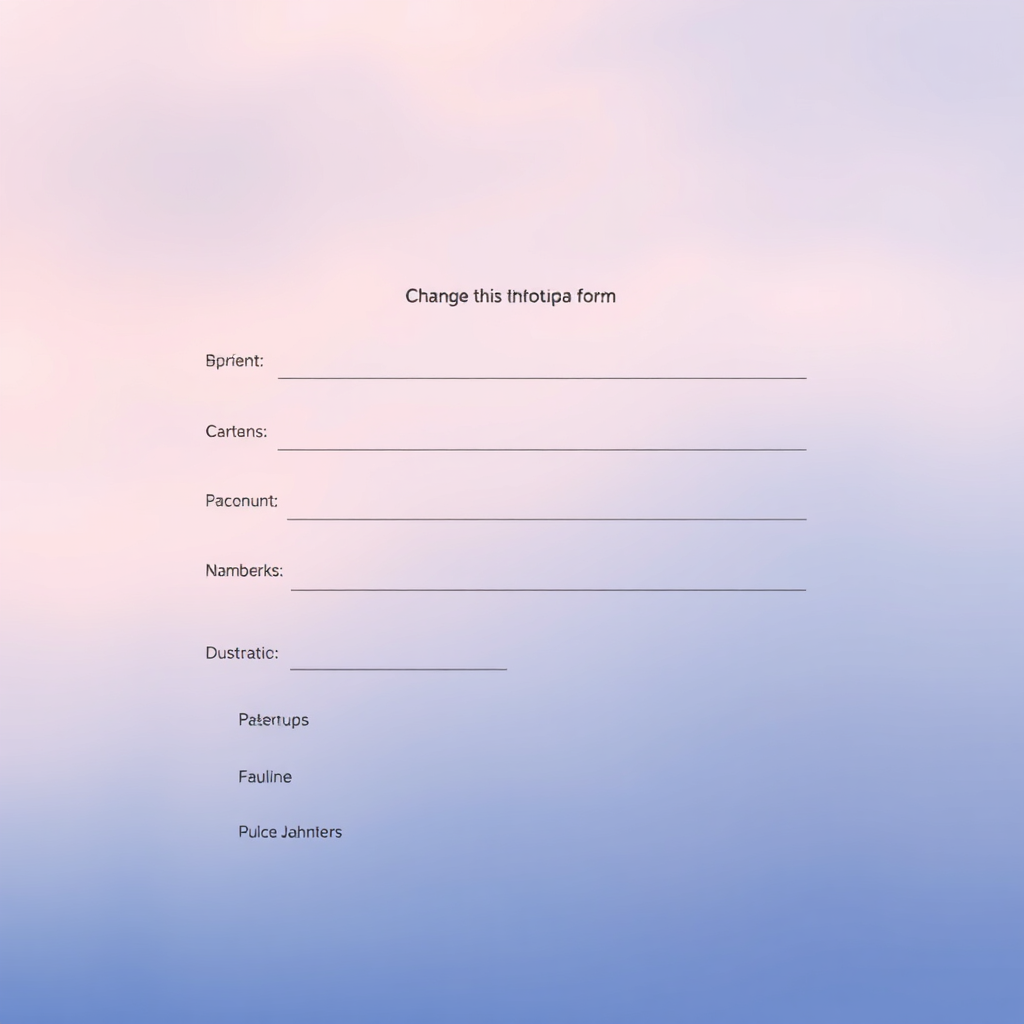
Streamlined Data Collection
DTL Agency provides custom form solutions that simplify data gathering and automate your business processes. Enhance efficiency and gain valuable insights with user-friendly, tailored forms designed to meet your specific needs.

Design & Videos
Our Services

Custom Chatbots
Automate customer interactions with intelligent, personalized chatbots. Enhance support and increase engagement.

Web Development
Build a fully responsive website that showcases your brand and drives conversions. Expert development for optimal performance.

Email Marketing
Reach your audience with targeted email campaigns. Personalized messages deliver results.
What Our Clients Say
Dream To Life transformed our online presence! Highly recommend their services.
The chatbot they built for us is amazing! Our customers love it.
Incredible design work and fast turnaround. Very happy with the results!
Dream To Life
© Copyright 2024 Dream To Life
.jpg)
